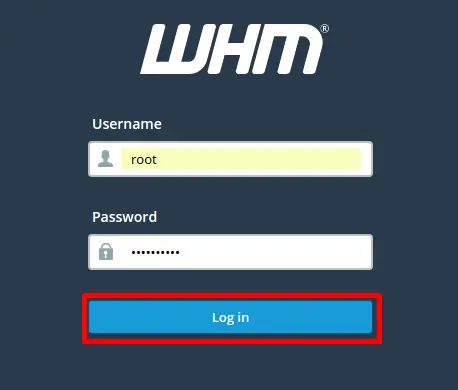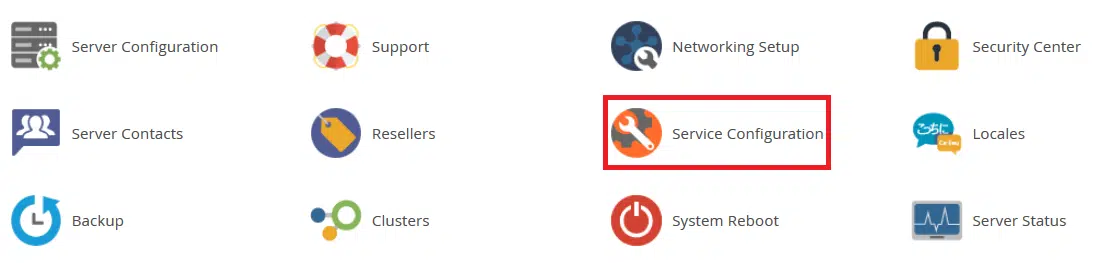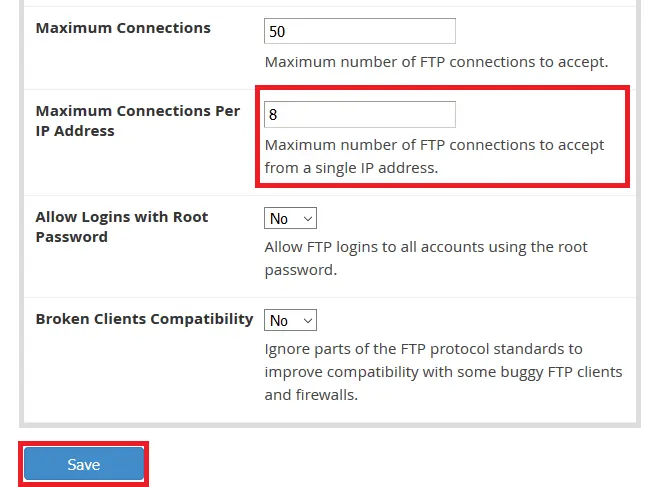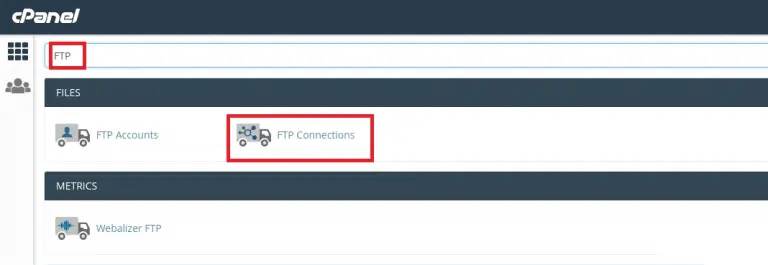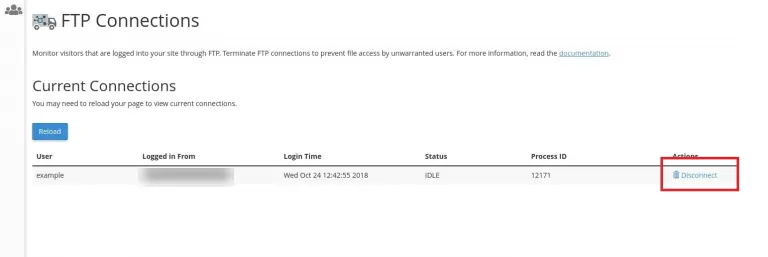Determining the number of connection from a single ip in ftp from WHM
There are two types of FTP servers provided by cPanel, namely Pure-FTPD and ProFTPD.
By default, Pure FTPD is the default FTP server.
If your FTP client is using more than 8 connections simultaneously from a single IP address, you will see an error message similar to this: “421 Too many connections”.
In this tutorial, we will discuss how to overcome this error in two ways.
First method: #
In the first method, we will get around the above mentioned error by Tweaking WHM Simultaneous max settings.
Please follow the steps mentioned as below.
1- Log in to the WHM control panel #
As we explained in the previous lessons, the login is as follows:
https://yourIPaddress:2087
Change your IPaddress to the IP of your server
Or login using the server name.
https://yourserverhostname:2087
yourserverhostname
Note: The best way to log in to the server is to log in using the server name
2- We click on “Service Configuration” as in the following picture: #
3- From the bottom of “Service Configuration” we choose “FTP Server Configuration” as in the following picture: #
4- You can see in the following screenshot “The max connections per IP” is set to 8. #
You can increase or decrease the value as you like and click “Save”.
The explanation of the first method of determining the number of connections from one ip in ftp from WHM has been completed
Second method: #
We can close idle connections in cPanel. Please follow the steps below to perform the same. #
1- Login cPanel. #
2- Search for FTP in the search bar and click on “FTP Connections”. #
3- In the following image, you can see the current FTP connections. #
You can select any connection and then disconnect by clicking “Disconnect” under Actions.
4- Go to disconnect so that you can avoid the error. #
Determining the number of connection from a single ip in ftp from WHM
Greetings from the Hyyat Host team