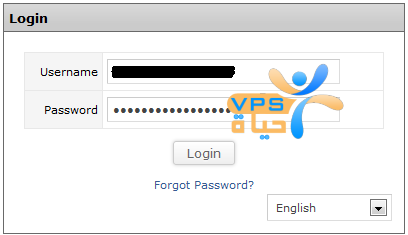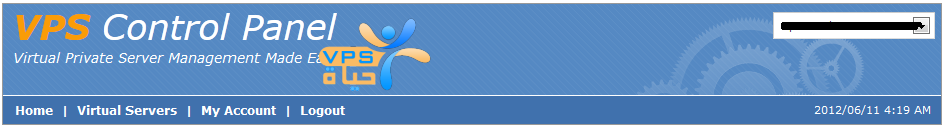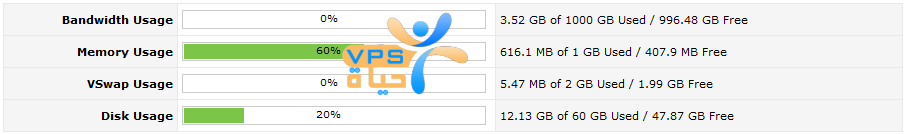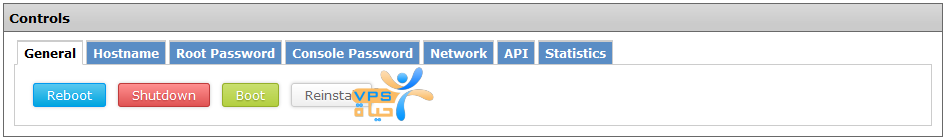Explanation of the main interface of the SolusVM control panel
Please follow these steps:
1) Log in to the control panel
Note: The ip is replaced by the IP of the main node on which VPS is hosted
– After entering the account data, press the word Login
2) The main interface can be divided into several sections: #
– section One (VPS CP Header)
#
word is pressed Home To enter the main interface
word is pressed Virtual Servers View the servers that belong to the account
word is pressed My Account To access and modify account information
word is pressed Logout In order to log off from the board
– Section two (VPS Resources) Sources dedicated to VPS:
Status Indicates the status of VPS, whether it is working (online) or not working (offline)
IP Address Shows the IP of the VPS
IPV4 Address Shows the number of v4 IPs available for VPS
Node Shows the location of the VPS
Disk Space Shows the space allocated to VPS
Virtualization Type Explain the technology used for VPS
Hostname Explain the hostname of the VPS
Operating System Indicates the name of the operating system template installed on the VPS
IPV6 Address Shows the number of V6 self-behas available for VPS
Bandwidth Shows the total bandwidth allocated to VPS
VSwap Shows the amount of spare memory available for VPS
Serial Console Through which you can log in and control the VpS
Section three (VPS Resources Usage) VPS consumption of the resources allocated to it:
Bandwidth Usage Shows the total consumption of the bandwidth allocated to the VPS
Memory Usage Shows the total amount of memory allocated to the VPS
VSwap Usage Shows the total consumption of the spare memory allocated to the VPS
Disk Usage Shows the total consumption of the space allocated to the VPS
Section four (VPS Controls Section) VPS controller features:
#
General Through it, you can restart, stop, start, or re-install VPS
Hostname Through it, you can modify the VPS hostname
Root Password Through it, you can modify the VPS password
Console Password Through it, you can modify the password of the VPS console (It is another tool used to manage the server remotely in addition to the SSH service)
Network Through which you can modify the IP VPS
API Through it, you can activate the remote control service for software applications Application Programming Interface
Statistics Through it, you can get reports of bandwidth consumption rates, server load status, and memory consumption in a certain period.
Explanation of the main interface of the SolusVM control panel