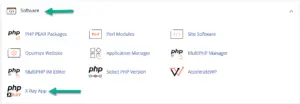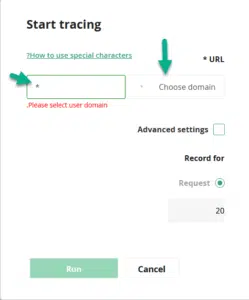How to Fix a Slow Website Using PHP X-Ray
When a website slows down, there is usually a problem with its content management system. To restore its performance, it was necessary to go through the installation of WordPress, Joomla or Drupal and manually diagnose the problem. Now, on our servers, Hyyat Host performance issues can be identified instantly with a new tool called PHP X-Ray.
PHP X-Ray, which is included in our control panel, provides detailed information on performance bottlenecks involving the CMS. If a site has slow plugins, database queries, external functions or calls, this new tool helps identify the underlying problem. Here are instructions on how to use it to fix a slow site.
Slow website fix #
1- Log in to the cPanel control panel, and this can be done through one of the following methods:
شرح الدخول الى السي بنل وتغير كلمه المرور الخاصه بها والدخول للويب ميل في منطقة العميل
2- We go to the Software block and then click on PHP X-Ray, as shown in the following picture.
3- We click on the Start tracing icon at the top until the work begins, as shown in the following image:
4- We choose our domain that we want to check for, and in the Specify mask field, we put a tick *
It comes when you press shift and number 8 on the keyboard
تابع الصوره
5- After that, we click on the word run until the work begins
6- After that, we open your site in the browser and browse it until the tool collects data
It will take some time, depending on the size of your site, and the report will appear to us after examining the cause of the problem. After that, the problem can be addressed, whether it is from an addition or something else.
7- To view the examination, we click on the eye icon, as shown in the following image:
8- After the examination is completed and the problem is resolved, we stop the examination by pressing the stop icon as in the following image: