Resource usage shows that the hosting plan limits have been reached
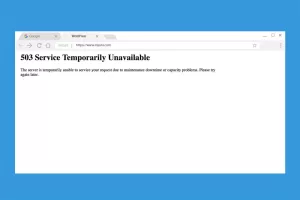
Each hosting plan here at HyyatHost has a set amount of resources provided to it. Resources determine how well your hosting plan will perform under load. You may have noticed the message “Your websites may experience slower performance” while checking resource usage
This article will cover the most important resources and how accessing their limits affects your website:
CPU #
When you reach the maximum available CPU, your website will start to run slower and schedule requests from your visitors instead of serving them immediately. No error messages will be generated, but the website will feel sluggish.
Consider and review your website’s peak hours, and make sure your CPU stays below 80% during the busiest times. This will ensure that all visitors have the best possible experience. High CPU usage is usually caused by poorly optimized code of a website. This can be addressed through:
-
Review your code
-
Reduce the number of add-ons
-
Reduce the number of cron jobs
-
Enable caching on your website – For WordPress sites, we recommend using the LiteSpeed Cache plugin
If you are still experiencing poor performance after addressing these issues, this indicates that your website has grown and needs more resources to keep up with all the concurrent visitors. In this case, you can benefit from upgrading your hosting 😊
Input/Output (I/O) #
Disk I/O or disk throughput
It is a limit on how fast data can be written/read. This limit helps measure disk performance. When you reach the maximum available I/O, your website will slow down, similar to when a CPU limit is reached. For this reason, the same solutions for high CPU above apply.
RAM or Processes #
When you reach your concurrent process, memory or RAM limit, your website visitors may get an error page like 503 Resource Limit Reached.
It is crucial to ensure that you never reach these limits. Even if you hit your processes or RAM limit 10 to 20 times during the month, that’s a very strong indication that your website needs a larger set of resources to handle all the concurrent visitors. We recommend keeping the number of processes to a minimum, and if problems persist, upgrade your hosting plan as soon as possible to ensure the best uptime for your website.
Note: #
It may happen that you reach the limits of hosting the highest level. In this case, please contact us and we will provide you with a suitable plan
Explanation completed Resource usage shows that the hosting plan limits have been reached




