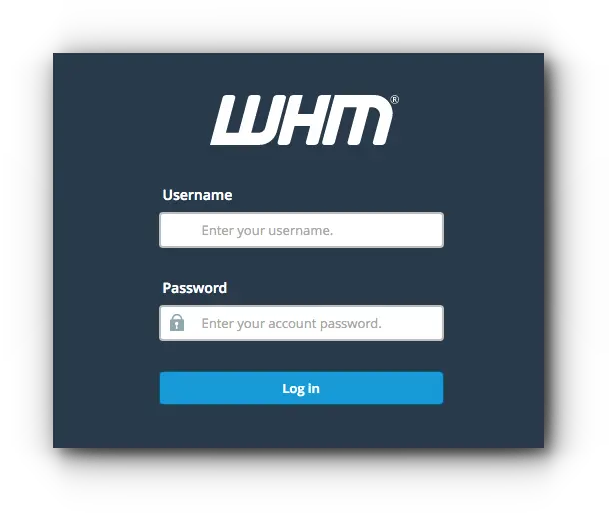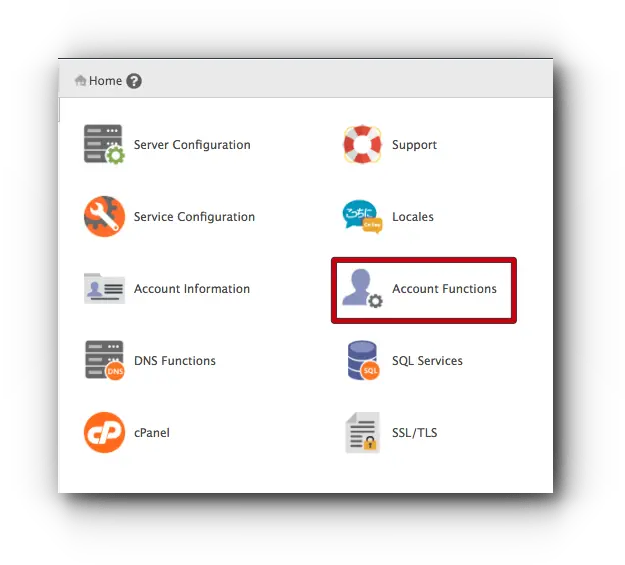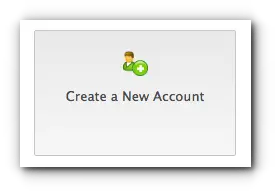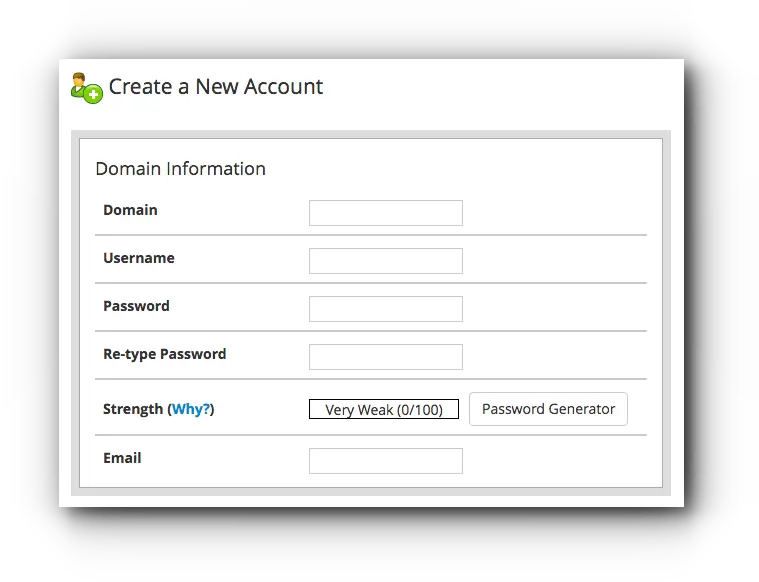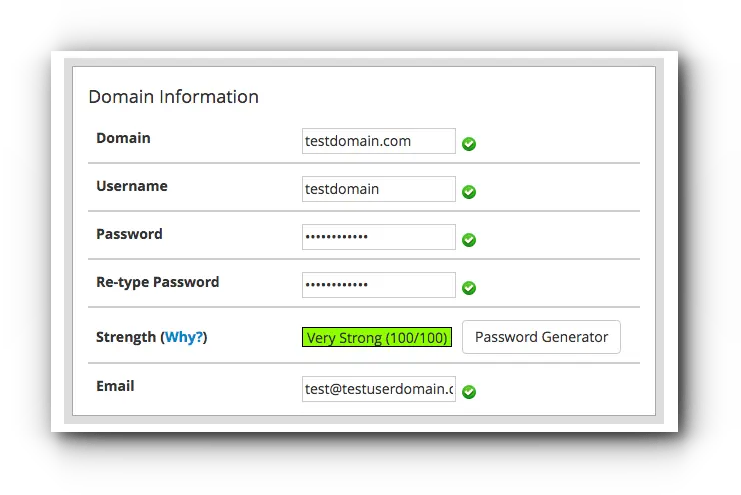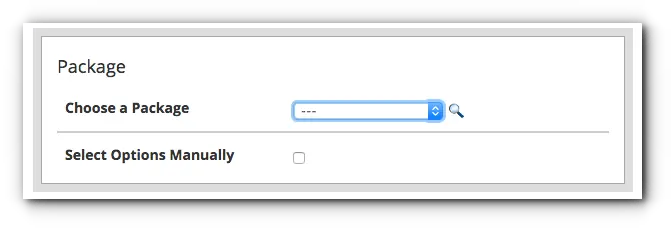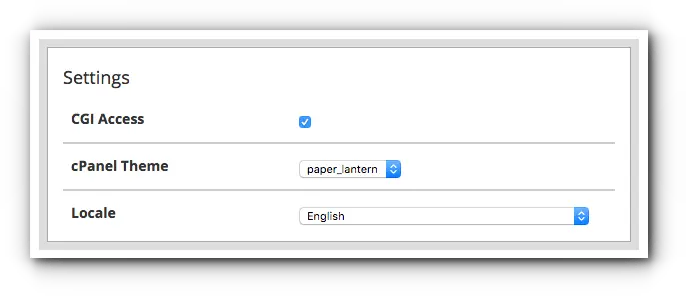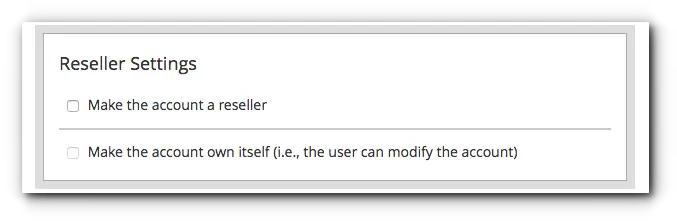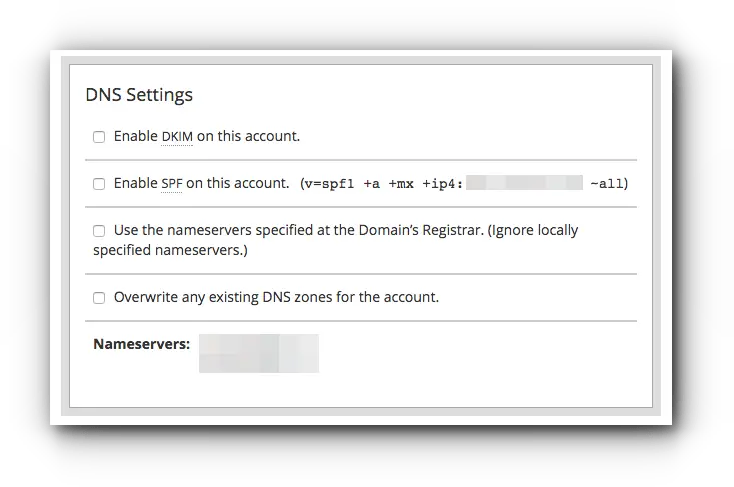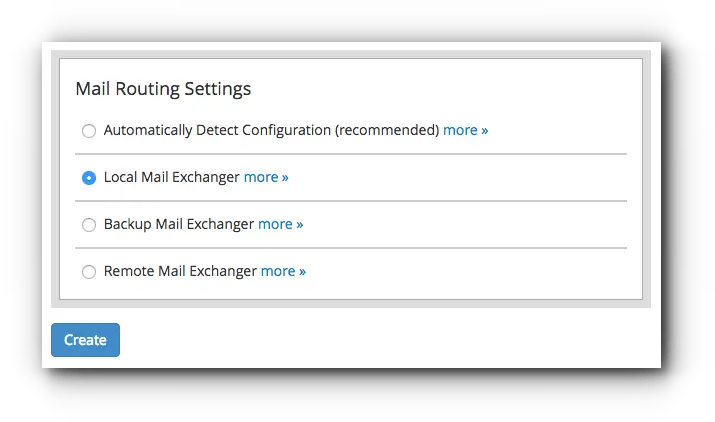Create a new website using whm/cpanel
In this explanation, we will review how to create a new website from within the cPanel control panel, follow the following steps…
1- We enter the server control panel via http://ip:2086/ ip #
With the change of the IP to the IP number of the server
We put the username and password for the login process
2- We click on Account Functions #
3- We click on Create a New Account #
4- Enter the domain name that will be used for this account. #
5- The username was created automatically but you can edit it at any time. #
Enter the password for this account and make sure the password is strong.
You can also use the Password Generator button and the system will provide you with a strong password.
Type the email address that will be associated with the account.
6- We choose the plan you want. #
7- Choose cPanel settings. #
CGI Allows the hosting account to run CGI scripts (forums, visitor counter, etc).
cPanel Theme Choose cpanel format
Locale Choose the language for the cpanel control panel
8- If you want to create the reseller account, choose Make reseller account. #
Make the account itself allow users to own and modify the account.
9- DNS settings for the cPanel account. #
10- Choose the default mail routing settings for the cPanel account. #
11- We click on create to create the account. #
The explanation of creating a new website has been completed through whm/cpanel
Greetings from the Hyyat Host team #