login the storage box from the customer area
introduction #
We will explain how to access the storage box service after purchasing and activating it in the Hyyat Host client area
1- We log in through the client area through the following link

We enter our email and password
2- After logging in, we go to the services and click on them to show us the services that we have subscribed to
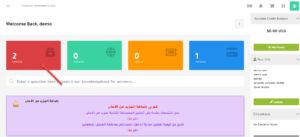
3- After our services appear, we click on Storage Boxes until we enter and control the service
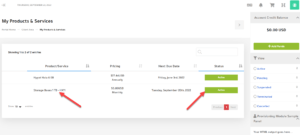
4- After entering the storage box service, the control panel will appear in the storage box, and this is what we will explain in the upcoming lessons.
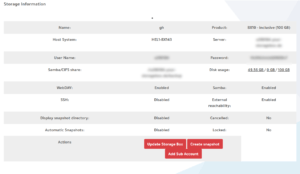
Greetings from the Hyyat Host team #




