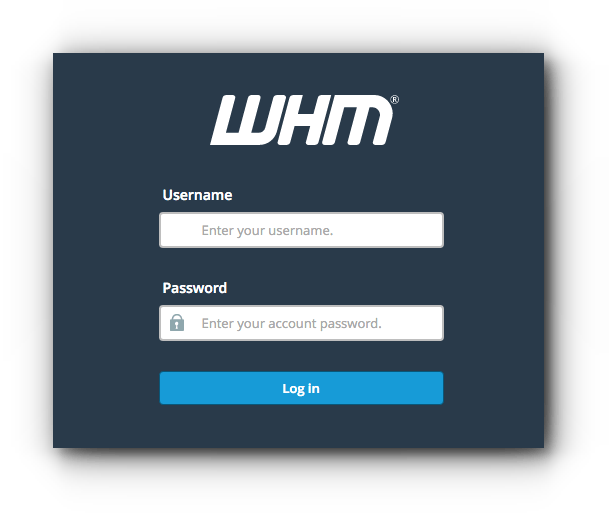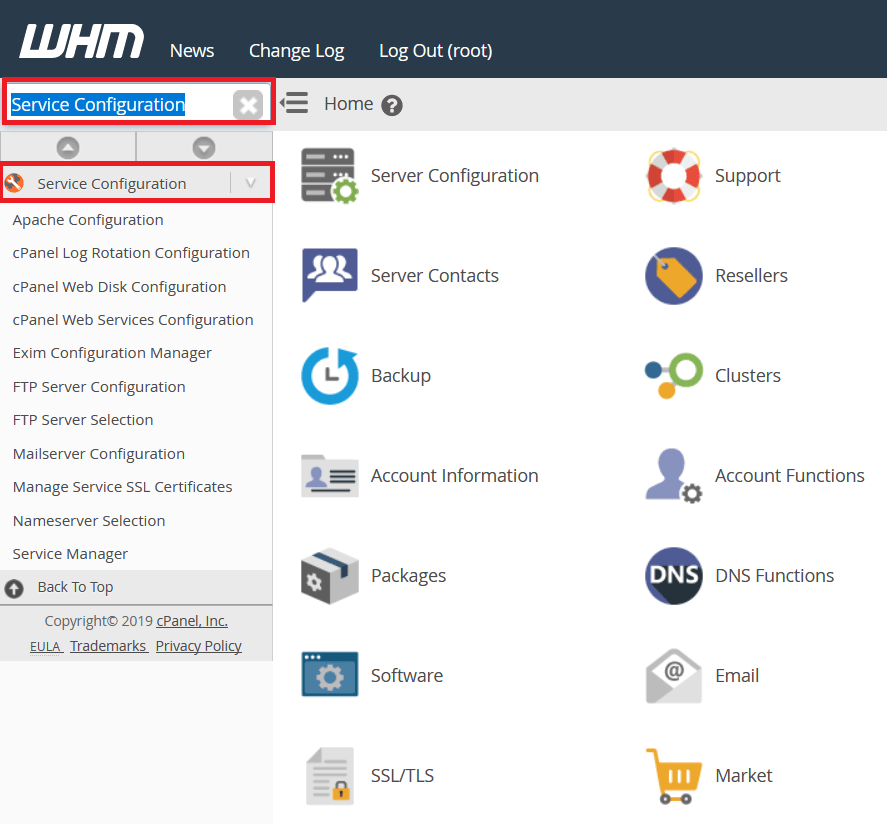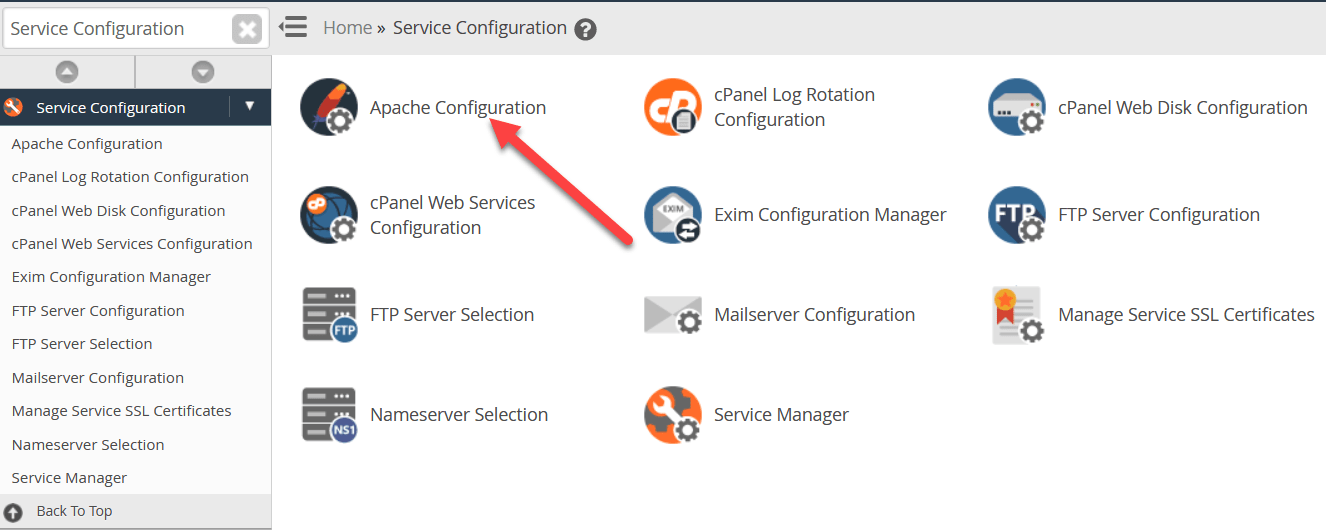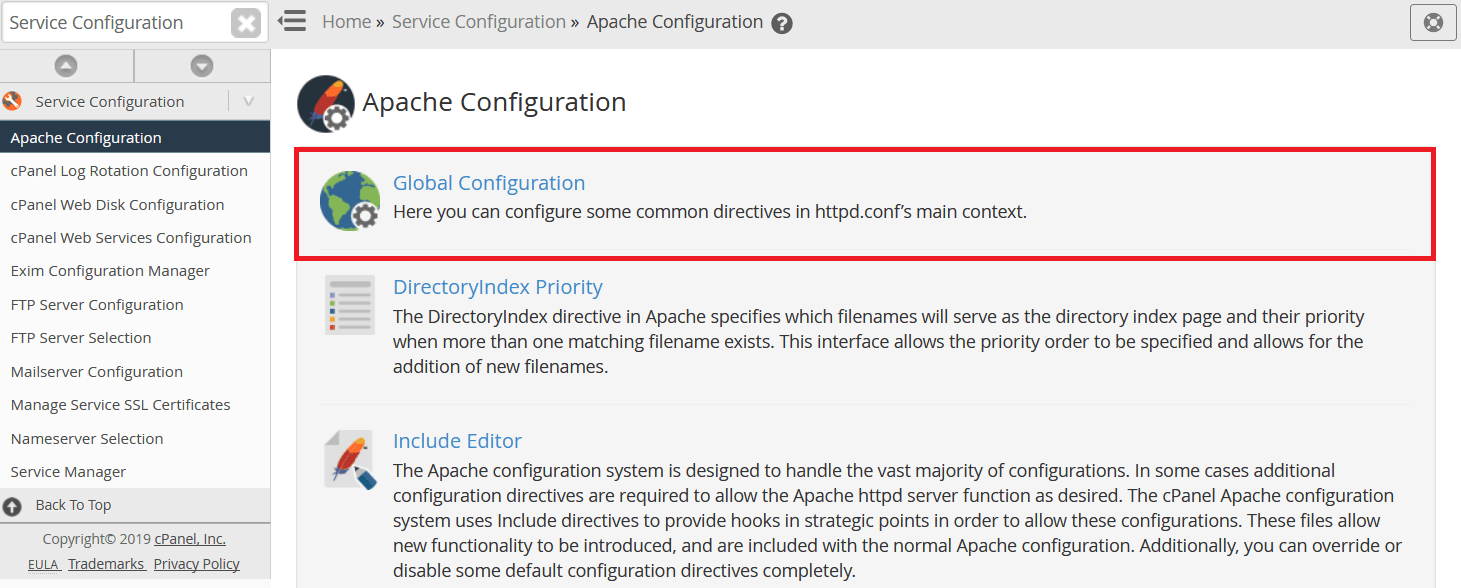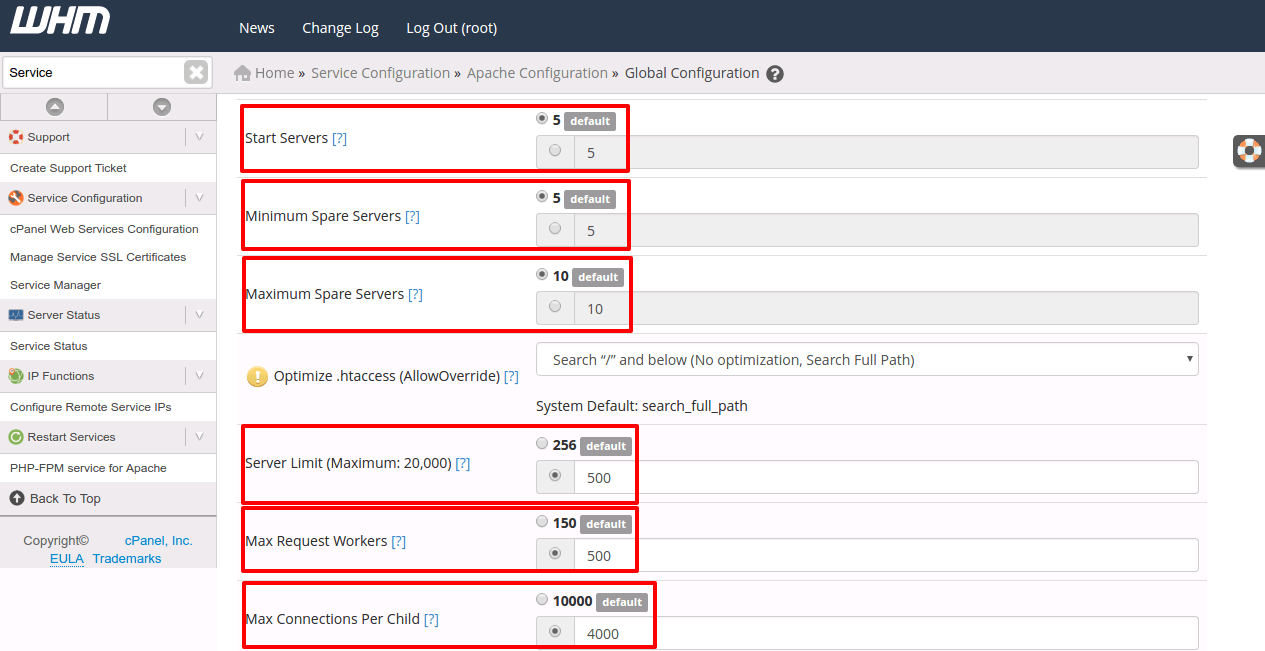Optimizing Apache web server on WHM?
Apache is a freely available web server that is distributed under an “open source” license.
Version 2.0 works on most UNIX-based operating systems. cPanel & WHM manages the Apache web server and its components
Using EasyApache.
When you install cPanel & WHM 11.52 or later, the default (quick) installation method uses the EasyApache configuration by default cPanel, WHM 11.50 and earlier versions of EasyApache during the installation process.
EasyApache
It is a program that installs, modifies and validates the Apache, PHP, Tomcat, and other components of your web server.
cPanel & WHM does not require the use of EasyApache, but it provides a convenient and easy way to modify your web server.
You can follow these steps to modify Apache directives for maximum performance:
1- We enter the server control panel via http://ip:2086/ ip
#
With the change of the IP to the IP number of the server
We put the username and password for the login process
2- Once logged in, search for “Service Configuration” and click on it. #
3- In the new menu, click on Apache Configuration. #
4- In Apache Configuration select Global Configuration. #
5- In the Global Configuration list, we will need to make changes in different areas as follows and click Save. #
StartServers = 5 MinSpareServers = 5 MaxSpareServers = 10 ServerLimit = 500 MaxRequestWorkers = 500 MaxRequestsPerChild = 4000 Timeout = 20
Optimizing Apache web server on WHM?