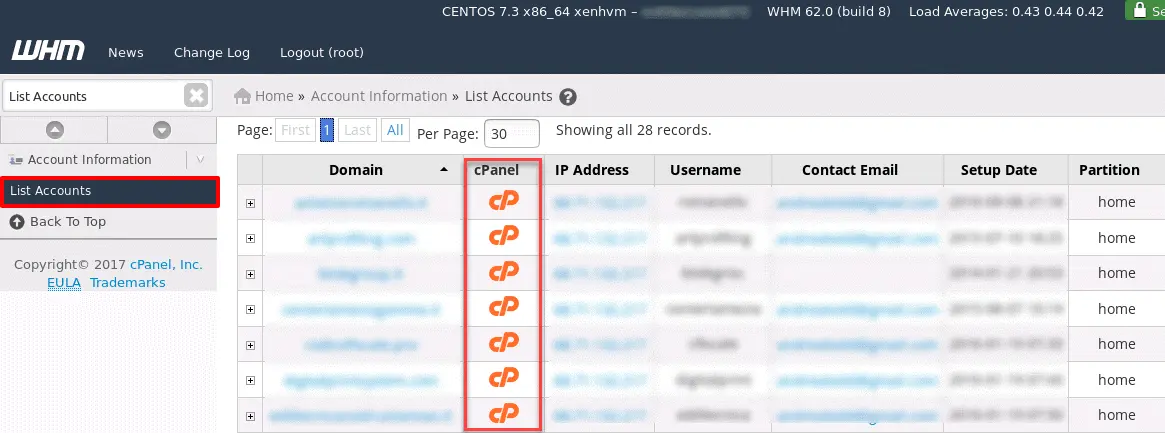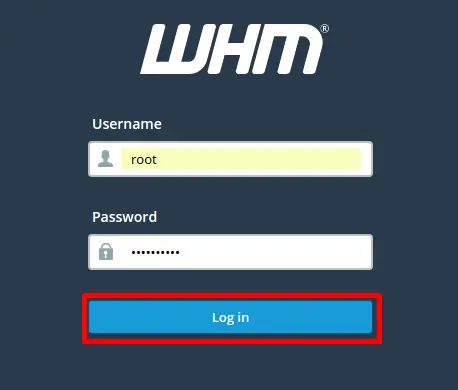The cPanel icon has been removed from the WHM Accounts menu option
When I tried to access user accounts from WHM, my cPanel login token was missing.
I am unable to access cPanel accounts from WHM.
Do not get panic!
It is a very simple and easy to activate CPanel code in WHM.
You can follow the steps below to access cPanel from WHM.
For root users and resellers, it is very easy for them to access/manage individual accounts via WHM.
While accessing user accounts via WHM, it will not ask for the cPanel password.
This is the benefit i.e. even if we don’t know the cPanel password for individual user accounts, we can access cPanel from WHM.
Explanation of the steps:
1- Log in to the server control panel via IP #
http://ip:2086
With the change of the IP to the IP number of the server
We put the username and password for the login process
2- We go to “Server Configuration” as in the picture: #
3- We click on “Tweak Settings” as in the picture: #
4- Choose the “System button” as in the following picture: #
5- Look for the “Accounts that can access a cPanel user account” option, set it to “Root, Account-Owner, and cPanel User” as in the following image: #
6- Click on “Save” #
7- Go to the accounts from “List Accounts”, we will find that the cpanel login has been activated, as in the following picture: #
The cPanel icon has been removed from the WHM Accounts menu option
Greetings from the Hyyat Host team