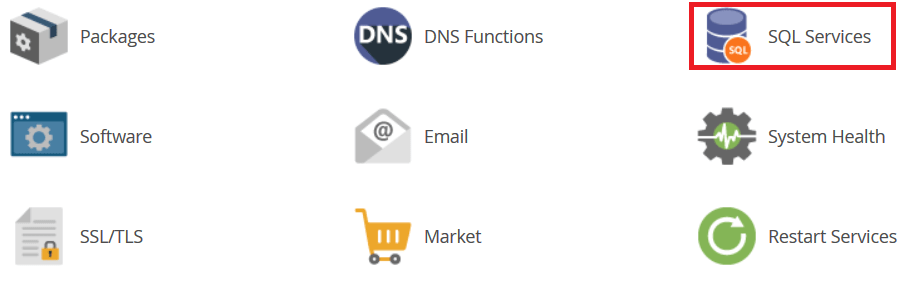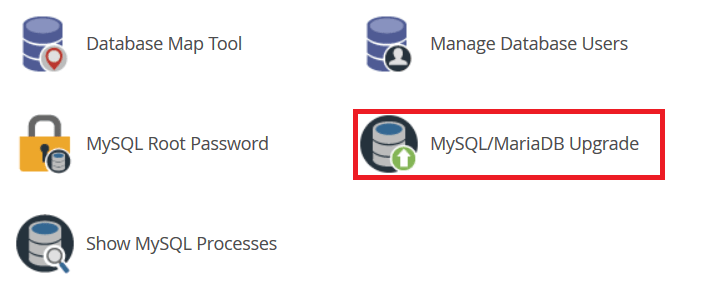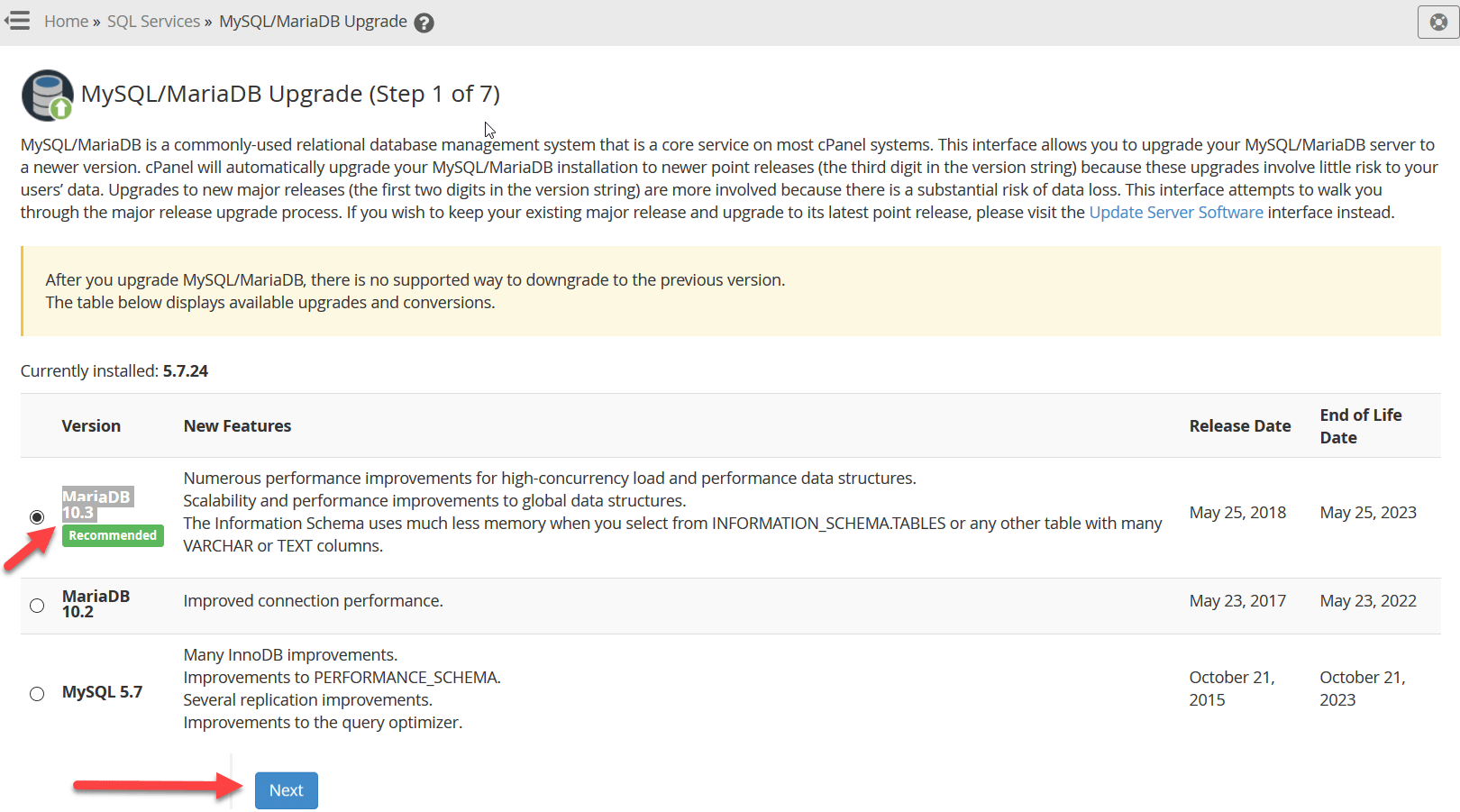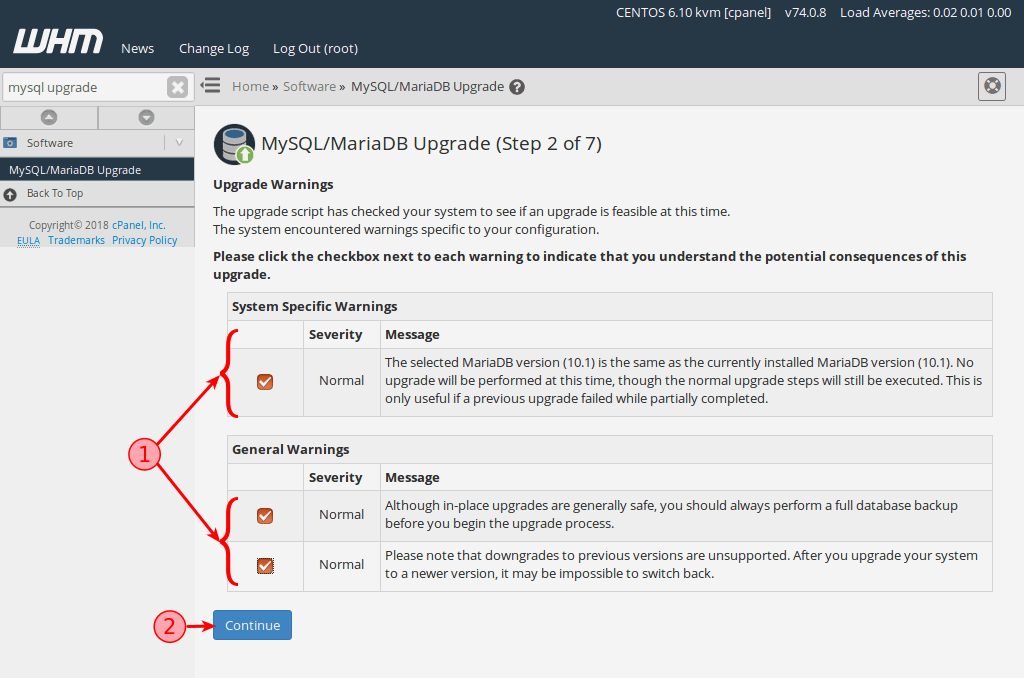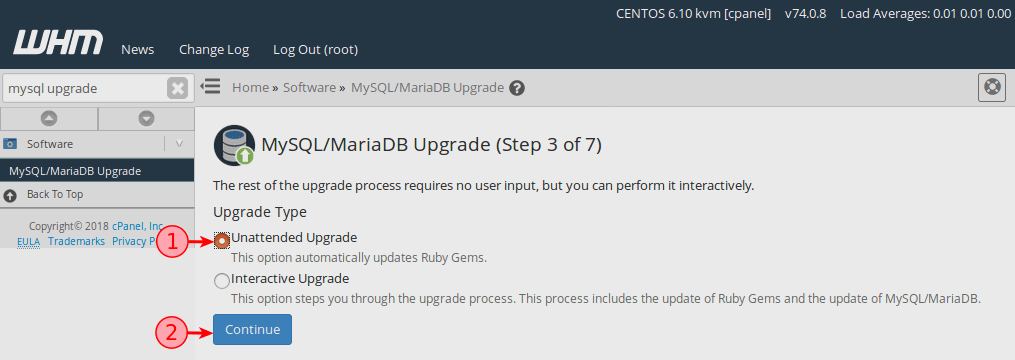Upgrading MySQL to MariaDB on a cPanel/whm server #
ما هي MySQL ؟
MySQL (sometimes pronounced MySQL) is a relational database management system based on SQL.It is named after the daughter of its original programmer, Michael Widenius, whose name is My. MySQL is an open source product that publishes its source code under the GNU General Public License as well as some proprietary agreements. It was owned and sponsored by the Swedish for-profit MySQL AB, but is now owned by Sun Microsystems (which is currently a subsidiary of Oracle).
Important: Take a full backup of your database and a copy of var/lib/mysql/ before taking a backup.
Make sure to stop mysql before taking a backup of var/lib/mysql/
We highly recommend upgrading it to MariaDB 10.2 MariaDB 10.1 or MariaDB 10.0 MariaDB 10.2 is the latest version so here we are upgrading MySQL to MariaDB on the cPanel server.
If you already have a database on the server take a copy of var/lib/mysql/ you can use this using below commands.
cp -rvf /var/lib/mysql /var/lib/mysql_backup
and
mysqldump --all-databases > all-databases.sql
Upgrading MySQL to MariaDB on a cPanel/whm server #
1- We log in to the server control panel as in the previous lessons #
2- We refer to “SQL Services” #
3- Then to “MySQL/MariaDB Upgrade” #
4- We choose “MariaDB 10.3” which is the latest recommended version #
5- Wait for the “Upgrade Warnings” page to finish downloading. #
① Read and acknowledge each warning message by enabling each check box.
② Click the “Continue” button.
6- Wait for the “Upgrade Type” page to finish downloading. #
①Select “Unattended Upgrade” for a seamless upgrade experience.
②Click the “Continue” button.