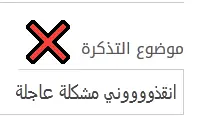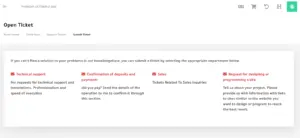When will the technical support ticket open?
You may have encountered a problem while providing a service or receiving an order. Or you found problems with your account or website and you had questions that you wanted to report to technical support. In principle, what we like to assure you is that we do everything in our power to solve any problem that reaches us at the technical support center as soon as possible. The delay in responding sometimes may be due to many reasons, including the wrong practices of some users while opening tickets.
What we like to emphasize is that some simple rules may help to respond to you quickly and take the necessary actions as soon as possible, by following these rules you will get a good technical support service.
Before you open the ticket, you must review these following rules so that everything goes smoothly
1. Did you read the help pages in the explanation center? #
This rule may seem simple and intuitive, but many customers do not do it, some inquiries will find direct answers to these pages, and technical support responses with tickets will be according to them. Check these pages first before submitting your application or opening the ticket, as this can save you a lot of time
2. Do not open more than one ticket, one ticket is sufficient #
We know what you face seriously, and we all go through it in case our service stops, especially the site or emails stop, but let’s be frank with you, the many tickets for the same problem and the same issue will not mean solving it as quickly as you think, but it may lead to the opposite and disperse support and take a longer time to examine these tickets and respond to them . One ticket is answered by technical support within a specified period. If the response is delayed, you can send your message with the same ticket. If the problem is resolved, do not reopen it again unless necessary
To open our ticket, click here
3. If you encounter a new problem, open a new ticket #
If you have more than one problem or inquiry, it is better to open a separate ticket for each problem, this will save us a lot to classify and deal with these tickets. Also, if there are old tickets that have been resolved in your account, do not reopen them due to a new problem, as this causes a lot of confusion for those reviewing the ticket.
So what is the need to open the same ticket if this ticket belongs to an old matter that has been dealt with. Do not agree with us. Please do not be lazy to open a new ticket if you encounter another urgent problem.
To open our ticket, click here
4. Determine which service you have a problem with #
If the problem is related to one of the sites and you have more than one site or subscribe to other services we have, please mention the name of the site or service that has the problem inside the ticket, specifying what the problem is. This saves us from asking you and wasting time and trying to help you faster
To open our ticket, click here
5. Do not use mail reply as long as your account is working normally #
To send problems by mail or reply by mail in case your account is suspended or a problem occurs that prevents you from opening technical support tickets. So as long as nothing like this happens, opening tickets from within the customer area is your first and best option to respond to you and deal with the problem from us, remember this point well, dear customer.
6. A clear title to the problem #
First, let’s agree that headings such as (necessary, urgent, problem, inquiry..these are the ones in the picture) will not suffice. No one will understand these general words, so that the ticket address is completely clear and does not contain any vague or incomprehensible words, this will help us a lot in knowing the reasons for your problem.
7. Choose the appropriate section to open the ticket #
Select the appropriate section in which you need to open a ticket, whether technical support, hosting, sales or other requests. The wrong classification of your problem or forgetting to specify it may cause a delay in responding to you, so do not forget this simple step while opening the ticket. In order to help you choose the appropriate section, the sections are explained as follows:
Hosting and Domains
To ask hosting problems and domain inquiries that you face if you are a subscriber of the service
design requests
For inquiries and design requests, we are working on designing your site professionally
Special Programming Requests
Special programming requests and network software
Technical support
Special for technical support requests and installations.. Professionalism and super speed of implementation
Payment confirmation
did you pay? Send transaction details for confirmation via this section
Complaints and Suggestions Management
If you have any complaint or suggestion, we are happy to receive your ticket here and only the administration will see it
the sales
Tickets related to purchase orders
Website design or programming request
Tell us about your project. Please provide us with information with links to websites similar to the website to be designed or programmed to reach the best result.
Manage cloud and complete servers
Our team here specializes in managing cloud servers and full servers
8. Write the problem in detail #
When you explain the problem, make sure to explain it in detail and mention what is important to follow up on the ticket as soon as possible, with sending a picture of the error that appears to you with the text of the error also. This helps us a lot in solving the problem as soon as possible.
9. Review these rules before submitting #
After you have finished writing and choosing the classification and before pressing open ticket or submit, it is important to review these rules so that you settle in your mind well and with time you will not need to review them anymore, these rules will help us to reach the ticket as soon as possible.
10. Be patient #
As we mentioned, we do our best, but this does not prevent some errors from occurring sometimes. No one is infallible, all we need from you is patience for a maximum of 24 hours, then try again and everything will be fine.
In the end we wish you a good time and without problems
Greetings from the Hayat Host team #