Add credit balance in the customer area #
You can add a credit or debit amount to your account in life and the amount of the invoices issued from your deposited balance will be deducted when the invoice is issued or when you buy a new product
To add the balance through your account you are logged in to your account and then from the top list of my account you find below my balance to enter it you find the addition of credit and here is a direct link to me Add balance> Add credit
As shown below
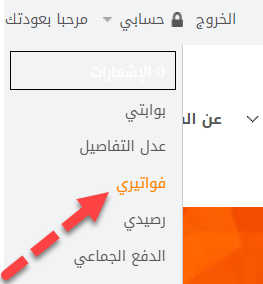
Then in the middle of the page you find
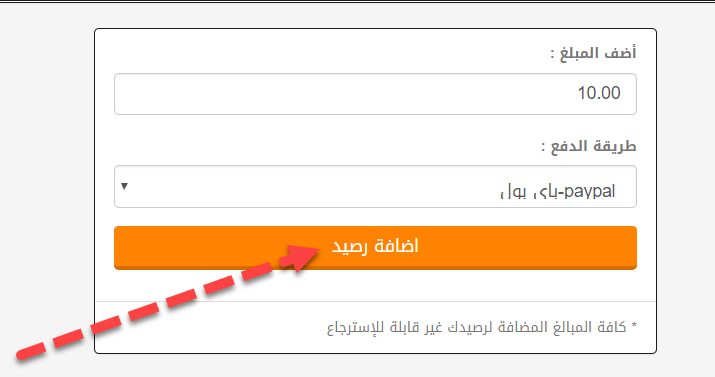
After adding the credit please open a ticket on the technical support Confirm the deposit amount to be credited to add credit to your account
when you add the balance will appear balance to you through your account directly
If you have sufficient credit and wish to renew one of our services or products please open a ticket on the Technical Support Confirm the deposit and then the sales department and the invoice will be deducted from your account.




