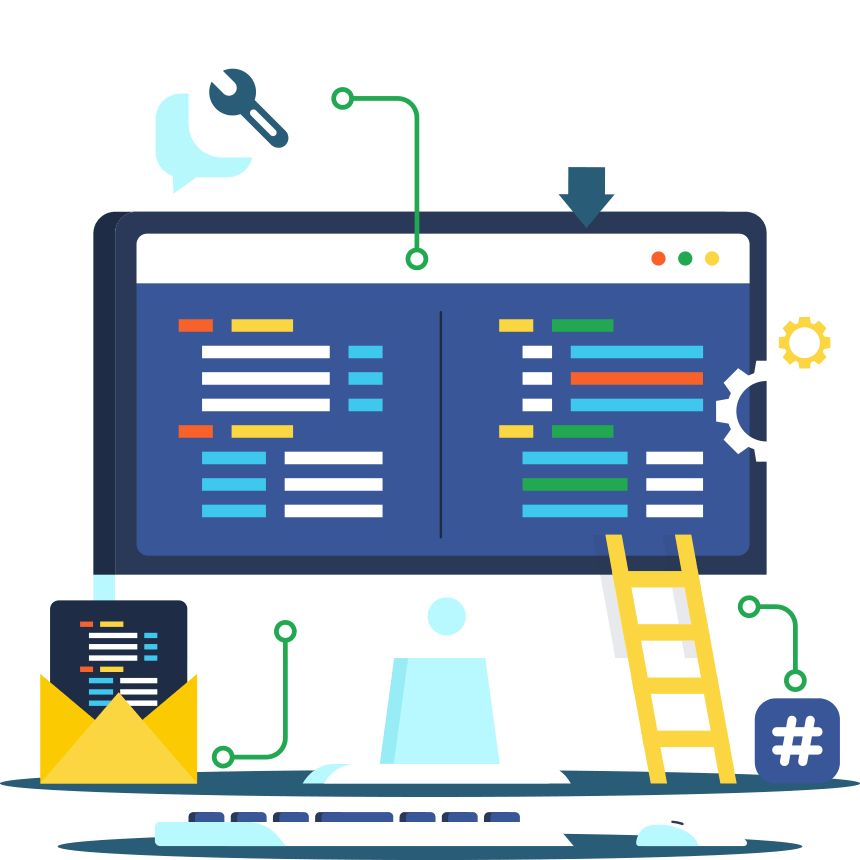
Hayat Host Test Script
Previously they talked about Preparing ideas for website design To complete the explanation, we will show how the work is tested after its completion.
What is a work test? #
It is one of the most important things that must be done after programming and designing a website or application
Web Testing, or Website Testing is to check your web application or website for possible errors before publishing it to the hosting directly and accessible to the general public. Web testing checks the functionality, usability, security, compatibility, and performance of a web application or website.
During this stage, issues such as the security of the web application, the functionality of the site, its reach to regular users and its ability to handle traffic are checked.
How is the website or web application tested?
#
In software engineering, the following test types/techniques can be performed depending on your web testing requirements.
1. Website functionality test #
Website functionality testing is a process that includes many testing criteria such as user interface, APIs, database testing, security testing, client and server testing, and basic website functionality. Functional testing is very convenient and allows users to perform both manual and automated testing. It is made to test the functionality of every feature on the website.
Web-based testing activities include:
Test all links in your web pages are working properly and make sure there are no broken links. Will include links to be verified
- Outgoing or external links
- Internal links
- Linked Mail
Test HTML and CSS to make sure search engines can easily crawl your site. This will include
- Check for syntax errors
- Readable Color Charts
- Standard compliance. Be sure to follow standards such as W3C, OASIS, IETF, ISO, ECMA, or WS-I.
2. Usability test: #
Usability testing is now a vital part of any web based project. It can be implemented by testers like you or a small focus group similar to the target audience of a web application or website.
Test the site navigation:
Menus, buttons or links to different pages on your site should be easily and consistently visible across all web pages
Test the content:
Content must be legible without spelling or grammatical errors.
Images, if any, must contain “alt” text.
3. Website Applications Testing: #
There are three areas to be tested here – Application, Website, Server Connect to Me, Database
Application: Test requests are sent correctly to the database and client-side output is displayed correctly. And detect application errors, if any, and should appear only to the administrator and not to the end user.
Website:The web server must handle all application requests without refusing any service.
Database server: Queries sent to the database are checked and give the expected results.
Test the system’s response when no connection can be established between the three layers (application, web, and database) and the appropriate message is shown to the end user.
4. Database test: #
The database is an important component of your web application and effort should be made to test it thoroughly. Test activities will include:
- Test if any errors are displayed while executing queries
- Data integrity is maintained while creating, updating, or deleting data in the database.
- Check response time for inquiries and adjust if necessary.
- Reference test data from your database accurately appears in your web application
5. Compatibility test. #
Compatibility tests ensure that your website or web application displays correctly across different devices. This may include:
Browser Compatibility Test: The same website will display differently in different browsers. You need to test whether your web application is rendering correctly across browsers or not, and make sure
The display of web elements such as buttons, text fields, etc. changes with the change in the operating system. Ensure that your website works well with a variety of operating systems such as Windows, Linux, Mac and browsers such as Firefox, Internet Explorer, Safari, etc.
6. Performance test: #
This will ensure that your site operates under all loads. Software testing activities will include but are not limited to:
- Location application response times at different connection speeds
- Test your web application to determine its behavior under normal and peak loads
- Stress test your website to determine its breaking point when pushed beyond normal peak loads.
- Test if a crash occurred due to overloading, how does the site recover from such an event
- Be sure to enable optimization techniques such as gzip compression, browser and server-side caching to reduce load times
7. Security Test: #
Security testing is vital for an e-commerce site that stores sensitive customer information such as credit cards. Test activities will include:
- Testing of unauthorized access to secure pages should not be allowed
- Restricted files should not be downloadable without proper access
- Scanning sessions are automatically terminated after a long period of user inactivity
- When using SSL certificates, the website must be redirected to SSL-encrypted pages.
8. Crowd test: #
You will choose a large number of people (the audience) to perform the tests that would otherwise have been carried out by a select group of people in the company. Mass testing is an interesting and up-and-coming concept that helps reveal many unnoticed flaws.




